No Backup? No Data, No Business
John M. Haddad
Data loss continues to plague small and mid-sized businesses (SMBs), and the damage isn’t limited to profit loss.
A recent survey of over was conducted of 500 IT professionals at organizations with fewer than 100 employees. The results reveal that many small businesses are walking a fine line in terms of data protection.
One misstep and it’s game over.
Forty percent of the IT professionals polled said that their small businesses would likely go out of business if they lost all of their files permanently. A whopping 58 percent said they couldn’t sustain any amount of data loss.
Do you have a solid backup strategy?
For a small business, data is your business. Your business needs to have a clearly defined backup strategy that encompasses both a local and offsite backup process. Many businesses owners I’ve met with tell me that they have a backup of their data, right over there on the USB drive in the corner of the office. They tell me they feel secure with this backup.
There are many problems with this strategy.
- They are only backing up their data to a local drive.
- A simple USB backup drive can fail as easily as your hard drive can fail
- In the case of a disaster (flood, fire, lightning, electrical surge, etc), they risk losing both their hard drive and their back up drive.
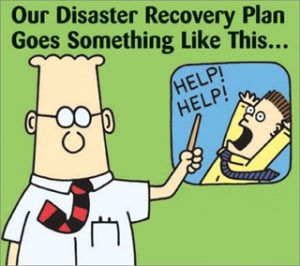 When a failed drive occurs, it becomes a major disaster. You may have to spend thousands of dollars from a thrid-party company to “attempt” to recover your data. While these companies are very good at what they do, there is no guarantee that they can recover the data.
When a failed drive occurs, it becomes a major disaster. You may have to spend thousands of dollars from a thrid-party company to “attempt” to recover your data. While these companies are very good at what they do, there is no guarantee that they can recover the data.
And just wait until word of missing data spreads. It becomes an embarrassment for your business to your clients, as well as resulting in a lack of trust from your clients.
The study also found that among small business IT pros, 62 percent reported a disruption to their companies due to data loss. A third (33 percent) of those said that their profits took a hit as a result. On average, respondents said that a complete loss of data would cost their organizations $468,610 in lost revenue.
Many businesses have antiquated backup habits
The study also revealed some small business backup habits, and they are not encouraging. Sixty percent of small businesses don’t back up data on a daily basis. Less than a third of survey takers (32 percent) said that they backed up that same day, while nearly half backed up their documents and files within the past week. A significant minority (15 percent) said that they were sitting on backups that were a month old.
On top of all that, most businesses were backing up their data on antiquated hardware. Seventy percent backup to devices like external hard drives or network attached storage (NAS) appliances that can show their age over time.
Trouble also arises as attention spans shrink. Small business users are typically diligent about backing up their data when they’re first issued external hard drives. After a few days or weeks, human nature takes over and interest wanes.
What are the best strategies for backup?
Small businesses need to have a clear, defined backup strategy that includes both a local backup as well as an off-site (cloud-based) backup. The strategy needs to define frequency of backup as well as how many backup volumes should be kept.
 This is not an arbitrary decision. Not all data are created equal. For example, your most critical business data may be backed up daily and 7 days of backup kept. Other non-critical data may be backed up weekly and 2 weekly backups kept.
This is not an arbitrary decision. Not all data are created equal. For example, your most critical business data may be backed up daily and 7 days of backup kept. Other non-critical data may be backed up weekly and 2 weekly backups kept.
Finally, you need to have a recovery procedure. Simply backing up your data without a clear process for quickly recovery you data can be just as disastrous. In the heat of your day to day business, struggling to figure out how to recover your data to get your business back up and running can be frustrating and result in loss of business.
Having a clear backup, recovery and disaster recovery process documented and tested are essential for your business. Don’t wait till it’s too late. Contact Bisinet Technologies today. We can work with you to define and implement a clear backup and recovery process for your business data.
View other posts

Share this post
Recent Posts

