Shortening your URLs
John M. Haddad
In the business world, we send a lot of links to websites, articles and documents we may have on our sites. When we send these links via email, social media or text message, the links can be very long and not look that attractive. One solution is to use a URL shortener. This article will talk about how to use a URL shortener and discuss some security risks you may want to take if you receive an anonymous shortened URL.
Why use a URL Shortener?
As mentioned, some URLs can be very tough to share. For example, look at the 2 URLs below:
http://xyz.com/e/b17ab777-ceb6-f7fd-8411-ca3a6ca9c9d4ssa/Url-Shortener
or
https://goo.gl/AxNQAr
Which one looks less messy? Which one is easier to share? When using Facebook, Twitter, LinkedIn, etc, which one will take up less space and look clean?
How do I shorten a URL?
There are many URL shortener solutions available to use for free, but the two most popular ones are bit.ly and goo.gl. The way they work is very simple. You go to the URL shortener site, enter your long URL and it will create a shortened URL for you.
For example, I have a blog post with a URL such as https://bisinet.com/why-you-should-stop-using-desktop-email-clients/ . I want to shorten that URL. I will use one of the more popular URL shortener services, bit.ly.
On that site, I enter my long URL in the box and simply click the Shorten button.
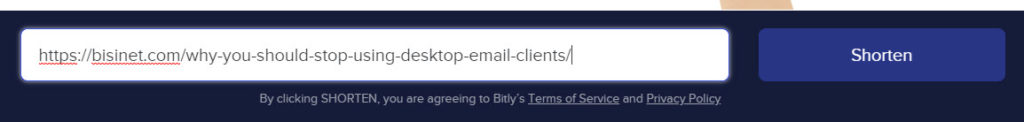
The service will return a shortened URL that I can use. In this case, it returned https://bit.ly/2M1t7Tm. I can now use this URL in any correspondence I use to convey the blog post article. Google and other URL shorteners work in a similar way.
Protect yourself when receiving shortened URLs
Just like any URL or link you receive in an email or via social media, it’s always best to error on the side of extreme caution. You should always only click on links that you can trust. Anyone can disguise a link to look legitimate but really go to a rouge site. For example, I can use this link https://fidelity.com, which looks like a legitimate website, but if you click the link, it really sends you to my website to a blog post (it’s okay to click it, it’s safe).
Well, the same is true for links sent to you from URL shorteners. Your best bet is to do a “reverse shortened URL” lookup. There is a service to Check Shortened URLs, http://checkshorturl.com This service will let you enter a shortened URL and then display the actual URL with additional information. As you can see below, I enter the short URL we generated above and click expand.
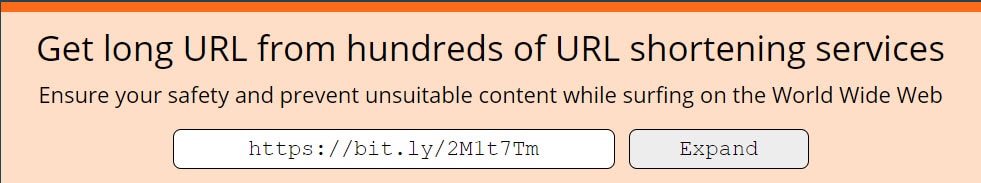
What it returns is information about this shortened URL.
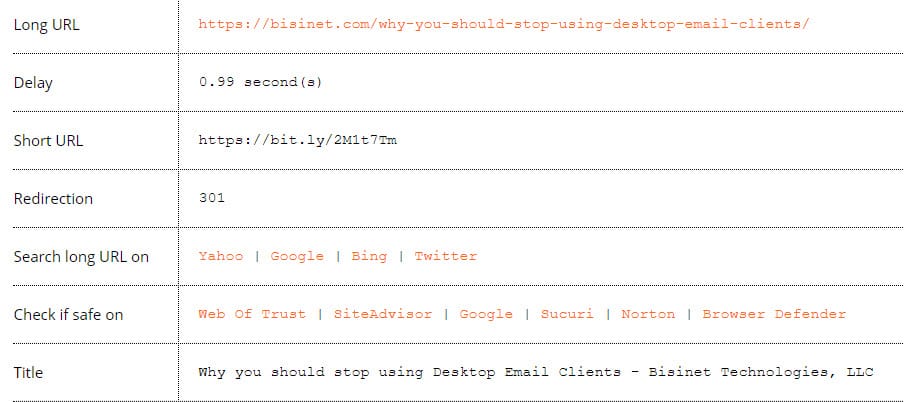
Summary
Using shortened URLs is a great way to make very long confusing URLs look cleaner and easier to use in communications. Give it a try the next time you have a long URL that you need to send to someone.
If you are the recipient of a shortened URL, make sure you trust the people who are sending the shortened URL. Whether or not the person is trusted, it only takes a few seconds to check the shortened URL to make sure it is a valid URL.
View other posts

Share this post
Recent Posts

