Microsoft ends support for IE 8 – IE10
John M. Haddad
Microsoft is finally moving on from its aging Web browsers as Internet Explorer 8, 9, and 10. The last security updates were applied and those browsers entered end-of-life on January 12, 2016. If you are still using the the older versions, you should see a tab with a download link to the most current Internet Explorer available for the operating system.
End-of-life doesn’t mean older versions of Internet Explorer suddenly stop working, and there are ways to turn off Microsoft’s nagging reminder to update. But not switching to a supported browser is a colossal security mistake considering that attackers frequently target unpatched vulnerabilities in Internet Explorer. A regularly updated browser is still a critical line of defense against Web-based attacks. In addition, most web developers are no longer developing web sites that conform to these older browsers.
So what should you do?
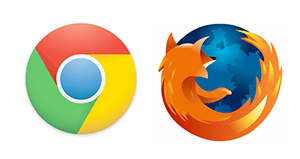 If you are really a fan of Internet Explorer as your web browser, immediately upgrade to Internet Explorer 11. For those of you who have upgraded to Microsoft Windows 10, you will notice that Microsoft has installed a new web browser on your computer by default called Microsoft Edge. Edge is a great alternative to Internet Explorer as it is blazing fast.
If you are really a fan of Internet Explorer as your web browser, immediately upgrade to Internet Explorer 11. For those of you who have upgraded to Microsoft Windows 10, you will notice that Microsoft has installed a new web browser on your computer by default called Microsoft Edge. Edge is a great alternative to Internet Explorer as it is blazing fast.
We recommend to our clients that they use either Google Chrome or Mozilla Firefox as their primary web browser for the best and most secure browsing experience. If you are a Google user, using products like Gmail and Google Calendar, then Google Chrome is your best option.
Call to Action
Check to make sure that, if you are running Internet Explorer today, you have the latest release of Internet Explorer. You can check the version by clicking on the Help menu and selecting About Internet Explorer …The current version will be displayed
If the version is less that IE version 11, upgrade your browser immediately. Hackers are constantly exploiting vulnerabilities in older versions, now that Microsoft is ending updates to these older versions.
View other posts

Share this post
Recent Posts

