Break those bad email habits … NOW
John M. Haddad
Social media may have eclipsed email as the fashionable way to communicate, particularly with the younger generation, however, email remains a critical tool for small businesses and a principal means by which actual work gets done.
Although email has been a workplace mainstay for nearly two decades now, people still tend to look at it as an unpleasant, even aggravating chore. Part of this is due to the sheer volume of messages we typically have to trudge through on a daily basis.
In addition, we have developed email habits that can impede efficient communication. At best, these habits make messages annoying. At worst, they can alienate your co-workers or your customers.
Here are some email habits that you should strive to avoid whenever possible.
Abusing the Subject Line
We see this more and more with people sending email. It should go without saying, but we’ll say it anyway: always include a subject. Getting a message with <no subject> does nothing to convey what a message contains or how urgently it needs to be addressed. So, omitting a subject is a good way to tell the recipient that your message is not that important.
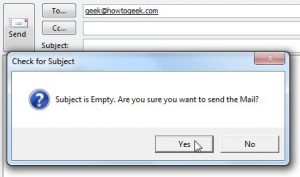 On the flip-side, another bad habit is those who try to put the entire message in the subject line. It may be convenient for you, but it is very annoying for the recipient, as more than likely, they will have to open the message to read it anyway. On a mobile phone, this makes it very tough to read.
On the flip-side, another bad habit is those who try to put the entire message in the subject line. It may be convenient for you, but it is very annoying for the recipient, as more than likely, they will have to open the message to read it anyway. On a mobile phone, this makes it very tough to read.
Finally, we find that many people use an old email to send a completely different message to a recipient because it’s more convenient to reply to a previous message rather than start a new email. If the email you are writing is a completely different topic, don’t use an old email with a different subject to write the new message. It only adds confusion.
Requesting Message Delivery/Read Receipts
Sure, you want to verify that someone received and/or read your email, especially when you’re engaged in correspondence that concerns deadlines or deliverables. But in most cases requesting delivery and read receipts won’t provide the confirmation you’re looking for.
A delivery receipts only indicate that your message reached the recipient’s mail server—not that it actually made it to that person’s mailbox (it can be filtered out as spam before it gets there, for example). Moreover, since delivery receipts provide a means for spammers to confirm that a targeted address is real, some servers simply ignore requests for them.
When it comes to read receipts things get even more dicey, because even if the feature is enabled at the recipient’s mail server, it is seldom strictly enforced—that is, the recipient will typically receive a pop-up informing that you’ve requested a receipt and offering the option to send one or not. Think about that for a moment—you request a read receipt from someone (implying a lack of trust). That person sees that you’ve done so and chooses not to send the receipt. It doesn’t make for a particularly healthy working relationship. Please avoid using these features.
Excessive Use of CC:
Although CC: is sometimes necessary to keep co-workers or other interested parties “in the loop” on correspondence, it tends to be overused.
Before overpopulating the CC: list of an email, stop and ask yourself whether each person really needs (or would want) to be included. Each person you can leave off the list will likely be spared a torrent of unnecessary messages—not just yours, but also all those that will inevitably result from people clicking Reply All either out of inattention or “just to be safe.”
Also, sometimes the overuse of CC: in an email may give the original recipient the feeling of mistrust or embarrassment, especially if it is perceived that you are trying to cover your butt.
Not Maintaining, or overusing an Out-of-the-Office Autoresponder
 Out-of-the-Office autoresponders are great to let people know that you are away from the office, say on vacation, and that you may not be able to respond back to them in a timely manner.
Out-of-the-Office autoresponders are great to let people know that you are away from the office, say on vacation, and that you may not be able to respond back to them in a timely manner.
However, in this day and age of mobile devices and internet access everywhere, do we really need to use out-of-office every time we travel on business for a few days? More than likely, if you are on business travel, you will be checking email, so if I’m corresponding with you, is it really important for me to know you are out of the office?
Few times are more hectic than immediately before or after an extended work absence, so it’s no wonder people frequently neglect to turn on their out-of-the office autoresponder before they leave, or forget to turn it off once they’re back. Another common problem occurs when people remember to turn on their autoresponder, but forget to update its contents so it still references a previous absence.
Using Legal Disclaimers
We know how ubiquitous they’ve become—those email disclaimers that remind recipients that messages contain confidential information, and that if you receive the message by mistake you should immediately delete it, destroy all copies, blah, blah, blah.
 In the end, such disclaimers are akin to a contract that’s agreed to by only one person and thus may carry no legal weight. In addition, being at the bottom of your signature, no one really even reads these.
In the end, such disclaimers are akin to a contract that’s agreed to by only one person and thus may carry no legal weight. In addition, being at the bottom of your signature, no one really even reads these.
Being a former CIO in large organizations, I know our lawyers were insistent that every email sent out by the employees in the company have this legal disclaimer. That may be fine for large companies, but your small business may not need this.
So unless you’re an actual lawyer exchanging privileged information with a client or vice versa in which case a legal disclaimer might really mean something, don’t clutter up your e-mail (or anyone else’s) with them. Besides, if you’re communicating confidential information over email, you really should use encrypted emails.
Summary
We hope these tips can help you in better communications with your customers and colleagues. By following good email etiquette, your business communications can be less of an aggravating task for both parties.
View other posts

Share this post
Recent Posts

